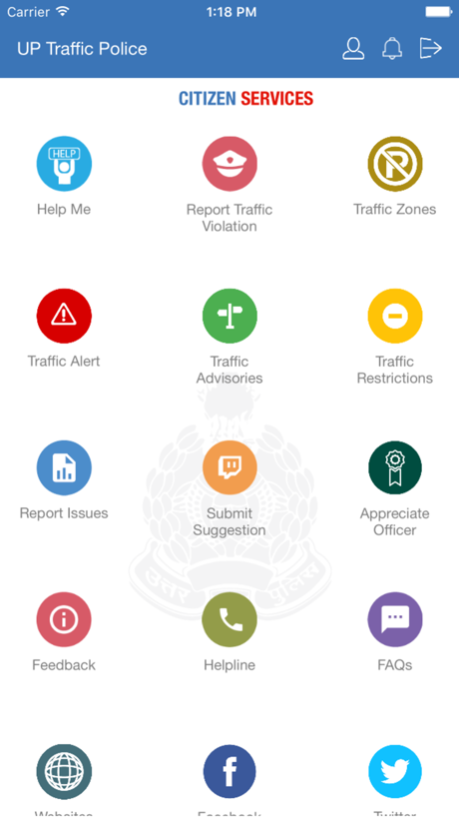UP Traffic Police App 1.2
Free Version
Publisher Description
This app is intended to assist citizens in emergencies relating to their safe movement on roads, communicating live traffic updates and receiving feedback on traffic issues.
The App will assist Police officers update traffic situations, report traffic violations, check details of vehicle registration and driving licences of road users, etc.
We will provide field services for emergencies relating to traffic jams and accidents.
Traffic Violations can be reported by clicking photographs or recording videos of the violations that are occurring near you. The Citizen menu has the icon ‘Report Traffic Violation’ for this purpose.
Citizen can report following traffic violation:
Violation Media Type
Wrong Number Plate Image
Driving against the flow of Traffic Image
Defective Number Plate Image
Parking On Footpath Image
Red Light Jumping Video
Using Mobile Phone While Driving Video
Two Wheeler Driving Without Helmet Video
Four Wheeler Driving Without Seat Belt Video
Dangerous Driving/Zig-Zag Driving Video
Stop Line Violation Video/Image
Triple Riding On Two Wheeler Video/Image
Yellow Line Violation Video/Image
Precaution must be taken that the registration number of the vehicle should be clearly visible in the photograph or the video so that a challan can be issued against that vehicle owner or driver. Also the photograph or video must be taken from the Citizen menu icon ‘Report Traffic Violation’, photographs and videos cannot be imported from the smartphone’s gallery.
All personal information given voluntarily will be utilized to provide better policing services for the user and other persons. The Police Department does not sell or share any personally identifiable information volunteered on this site to any third party. Please refer to our Privacy Policy for details.
Dec 12, 2016
Version 1.2
This app has been updated by Apple to display the Apple Watch app icon.
font changes and minor bug fixes
About UP Traffic Police App
UP Traffic Police App is a free app for iOS published in the System Maintenance list of apps, part of System Utilities.
The company that develops UP Traffic Police App is PC Solutions Pvt. Ltd.. The latest version released by its developer is 1.2.
To install UP Traffic Police App on your iOS device, just click the green Continue To App button above to start the installation process. The app is listed on our website since 2016-12-12 and was downloaded 4 times. We have already checked if the download link is safe, however for your own protection we recommend that you scan the downloaded app with your antivirus. Your antivirus may detect the UP Traffic Police App as malware if the download link is broken.
How to install UP Traffic Police App on your iOS device:
- Click on the Continue To App button on our website. This will redirect you to the App Store.
- Once the UP Traffic Police App is shown in the iTunes listing of your iOS device, you can start its download and installation. Tap on the GET button to the right of the app to start downloading it.
- If you are not logged-in the iOS appstore app, you'll be prompted for your your Apple ID and/or password.
- After UP Traffic Police App is downloaded, you'll see an INSTALL button to the right. Tap on it to start the actual installation of the iOS app.
- Once installation is finished you can tap on the OPEN button to start it. Its icon will also be added to your device home screen.